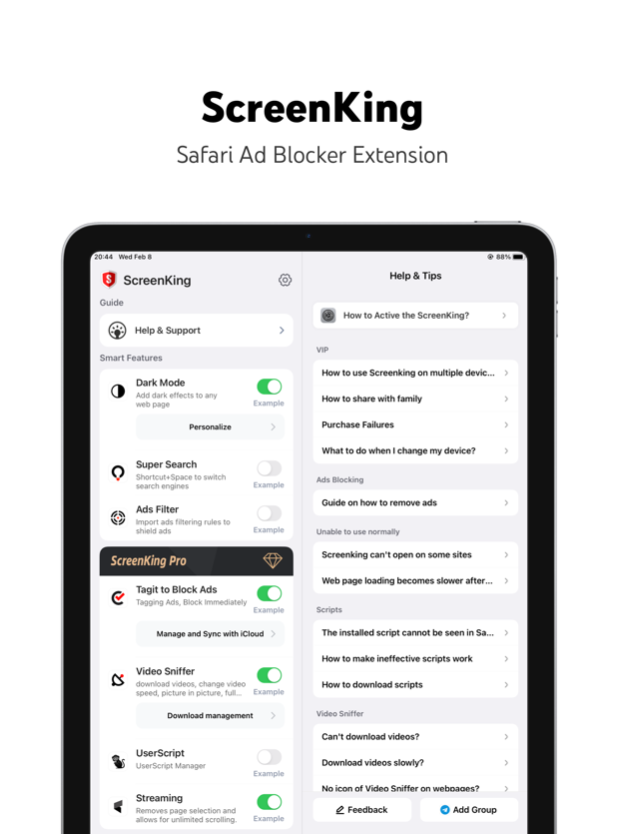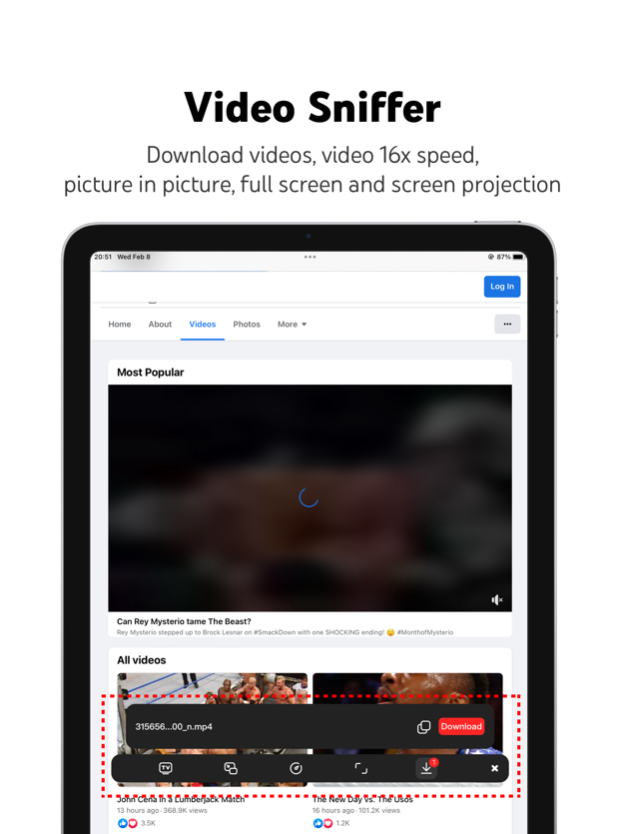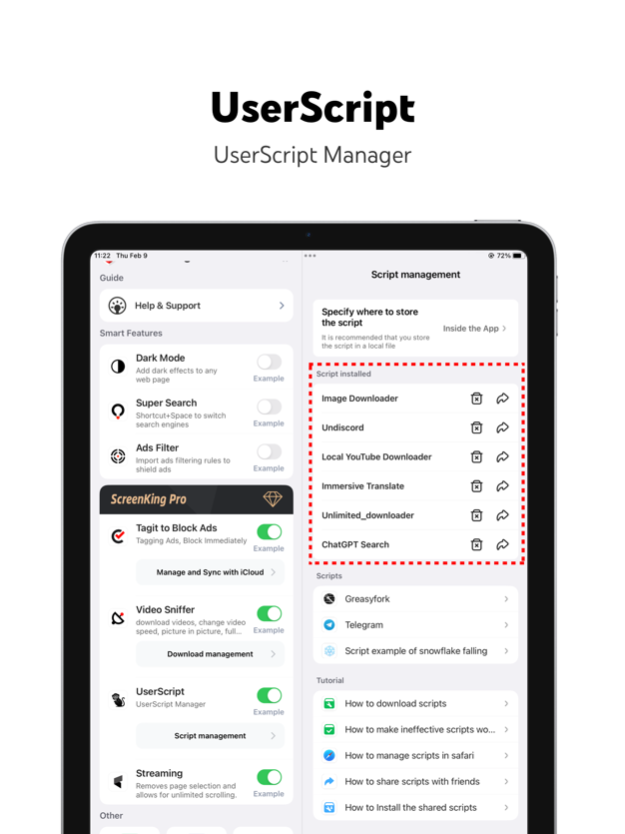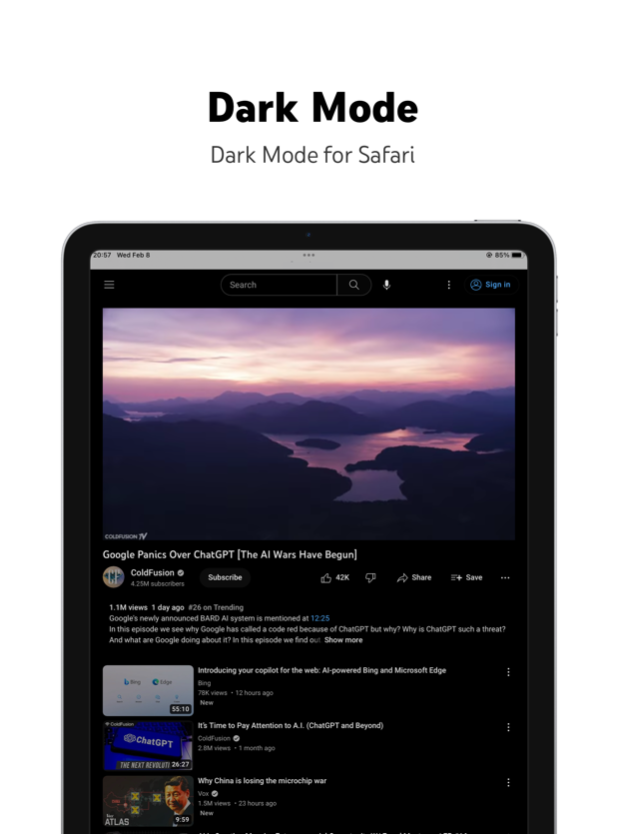ScreenKing-Safari Extension 1.0.2
Free Version
Publisher Description
Screenking is a Safari browser extension that can automatically remove ads on web pages and allows users to use Tagit to remove ads manually to improve the user's web browsing experience.
Core Features:
【Dark Mode】
Add dark effects to the web page to make the internet experience more comfortable at night. There are also dozens of web page themes to choose.
【Super Search】
Enter "Trigger words+Space+ Keyword" in the Safari search bar, and it will quickly jump to the pre-set search engine’s results page for the keywords.
【Ads Filter】
Import ads filtering rules to automatically remove ads on the web page.
【UserScript】
Userscript is a great browser extension tool. You can do anything by adding unique scripts!
【Video Sniffer】
Allows for downloading videos, playing videos at 16 times speed, picture in picture, full screen and screen projection
【Tagit】
Remove whatever ads you want. Banner ads, pop-up ads, and hover ads...any ads you see can be removed or hidden.
【Streaming】
Removes page selection and allows for unlimited scrolling. It has been adapted to mainstream search engines.
【Privacy Protection】
Prevent web pages from getting personal information. Built-in network filter will protect your privacy.
Terms of Use(EULA): https://www.apple.com/legal/internet-services/itunes/dev/stdeula/
Sep 12, 2023
Version 1.0.2
Thank you for downloading ScreenKing.
This release includes stability improvements, bug fixes, and content updates.
Please leave a review and rate the app if you enjoy it.
About ScreenKing-Safari Extension
ScreenKing-Safari Extension is a free app for iOS published in the Office Suites & Tools list of apps, part of Business.
The company that develops ScreenKing-Safari Extension is 北京优友动量网络技术有限公司. The latest version released by its developer is 1.0.2.
To install ScreenKing-Safari Extension on your iOS device, just click the green Continue To App button above to start the installation process. The app is listed on our website since 2023-09-12 and was downloaded 1 times. We have already checked if the download link is safe, however for your own protection we recommend that you scan the downloaded app with your antivirus. Your antivirus may detect the ScreenKing-Safari Extension as malware if the download link is broken.
How to install ScreenKing-Safari Extension on your iOS device:
- Click on the Continue To App button on our website. This will redirect you to the App Store.
- Once the ScreenKing-Safari Extension is shown in the iTunes listing of your iOS device, you can start its download and installation. Tap on the GET button to the right of the app to start downloading it.
- If you are not logged-in the iOS appstore app, you'll be prompted for your your Apple ID and/or password.
- After ScreenKing-Safari Extension is downloaded, you'll see an INSTALL button to the right. Tap on it to start the actual installation of the iOS app.
- Once installation is finished you can tap on the OPEN button to start it. Its icon will also be added to your device home screen.